As a side note, I think handing kids a pre-folded, pre-stapled blank book is a great way to start drawing comics. The pages are all in order and you can't tear up a page and start over. Plus, the fact that your blank book is already stapled and folded makes it seem "real" (as opposed to drawing on a bunch of loose sheets of paper).
So, let's say you have a 12 page mini comic (that's 3 sheets of letter-size paper, drawn on both sides), drawn in pencil, and you want to make 20 copies for your friends. How do you do it?
1) take out the staples
2) Do some tests copies while adjusting the exposure on the photocopier. Find the setting you like.
3) Make double-sided copies of your double-sided artwork.
4) Collate and staple.
5) Fold down the middle. I like to fold once with my fingers, and then I use some hard plastic (like a small white-out bottle) to press firmly on the fold. This gives the book a hard, crisp fold.
6) For fun, sign each of your comics and write 1/20, 2/20, etc.
1) Scan each full page in grayscale at 600 dpi.
2) In Photoshop, go into "Levels" (command-L or apple-L) and adjust the sliders until you get an image quality that you like (your initial scan will probably come in looking very light. Levels will darken it up).
3) Remember your Levels settings (the three numbers at the top of the window) and use those same levels on all the other pages.
4) In Photoshop1, go to "Image: Canvas Size" and make your canvas size exactly 8.5 x 11 inches.
5) Make sure that your image is centered on the page.
6) Save as tiff. "Tiff" is an industry standard for archiving artwork, and can be read on all computers. Establish a naming convention that will help you remember which two pages should be printed back-to-back. E.g. minicomic_pg01_sideA.tif and minicomic_pg01_sideB.tif.
7) Burn files onto a CD.
8) Now you can print your artwork on any computer2. You just need to remember to print the pages back-to-back, which will require printing sideA, then putting sideA back into the printer (upside-down, usually), and printing sideB.
9) Staple and fold!
1 Don't have Photoshop? Look for the "Brightness/Contrast" settings on your scanning software and adjust your artwork after the prescan.
2 600 dpi may be too large a file size for your computer. In that case, go to "Image Size" and reduce your artwork to 300 dpi. In the Image Size window, make sure your resize setting is "bicubic" or "bicubic sharper."


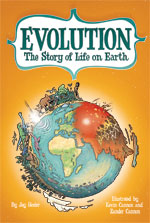
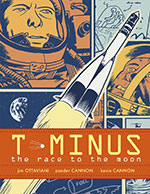
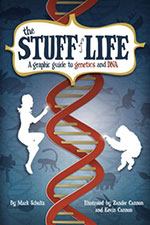
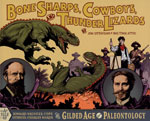
2 comments:
you could also just make them draw it again.
and again.
and again and again.
...its fun to mess with kids.
or get them involved with carbon paper! that's always a good idea. kids. carbon paper.
Post a Comment